Today in class we learned how to use the programs Livetype and Sound to create titles and the soundtrack for our practice thriller 'the bag swap'. we will use the skills we learned and these programs to eventually make the title sequence and soundtrack for our final thriller opening.
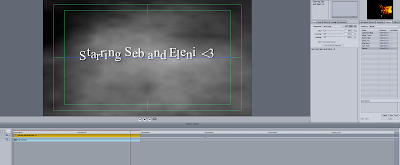
 To use Livetype, you must first type in the piece of text you wish to create into a title, you can then choose what type of font, colour and size you would like the text to be. Then you choose the background of the text and any objects you would also like in the background. (there is a wide variety of options for all <<--these effects available) In our actual film however, we will not use backgrounds; just plain black or writing over the scene like title sequences in actual films. Finally, you can move the writing around on the screen if you wish and choose a transition effect (how the writing comes onto the screen e.g. the train-like transition in the opening sequence of 'The taking of pelham 123') Above is my first attempt at creating a title sequence using Livetype.
To use Livetype, you must first type in the piece of text you wish to create into a title, you can then choose what type of font, colour and size you would like the text to be. Then you choose the background of the text and any objects you would also like in the background. (there is a wide variety of options for all <<--these effects available) In our actual film however, we will not use backgrounds; just plain black or writing over the scene like title sequences in actual films. Finally, you can move the writing around on the screen if you wish and choose a transition effect (how the writing comes onto the screen e.g. the train-like transition in the opening sequence of 'The taking of pelham 123') Above is my first attempt at creating a title sequence using Livetype.We also learned how to use a program on apple mac called Sound, which we can eventually use to create the soundtrack of our thriller opening. First, we tried making a soundtrack off the top of our heads, i made one which i thought would go well with the opening of 'Deja vu'; i used the sound of the sea with children laughing and people talking, then later comes in a sinister undertone and a scratching sound, which builds the suspense slightly. In order to practice making the soundtrack together with a clip, we worked together in our groups, using our bag swap scene as the basis for a practice soundtrack.
No comments:
Post a Comment